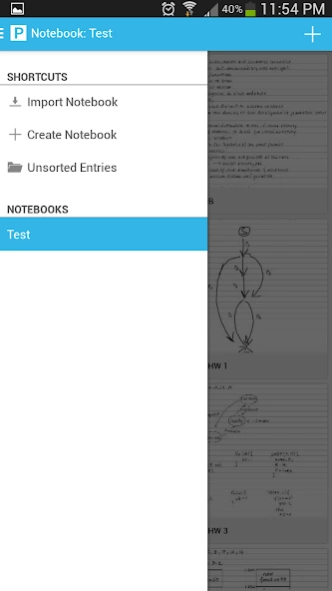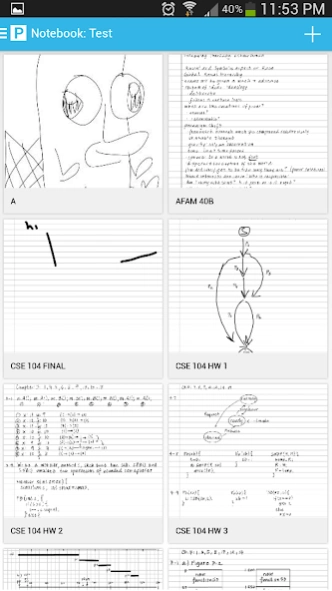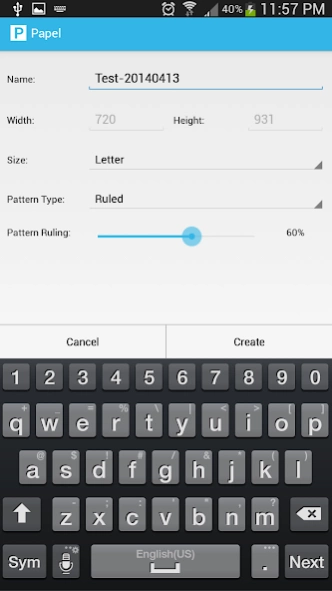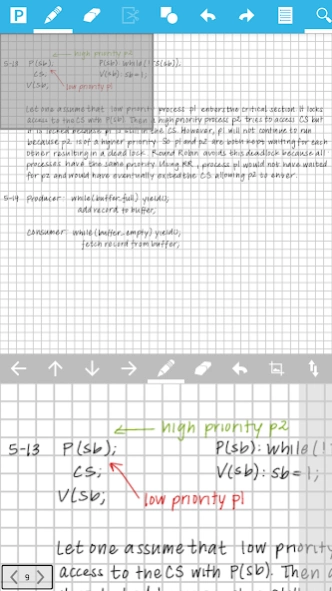Papel 1.5.5
Continue to app
Free Version
Publisher Description
Papel - Simple Notebook App
Papel is a simple but versatile notebook application. With Papel you can turn your tablet into a virtual notebook. Some features included in Papel is:
*****Ability to create multiple notebooks****
- Choose from different sizes or specify your own size!
- Choose between blank, ruled, or graph paper.
*****Customize your pencil and eraser*****
- Use the preset color and widths for quick changes
- Specify your own custom color and width for your pencil and eraser
- Choose between lines, circles, and rectangles to draw accurate shapes for your notebook
*****Zoom into Action*****
- With the Zoom Bar you can zoom into a specific part of the page while keeping the surrounding content visible
- Resize the Zoom Bar to create a larger area of magnification.
*****Share your pages*****
- Export your pages and notebooks into your SD CARD
- Send your page and notebook to others or yourself using the Sharing feature which makes uses of applications already installed in your device
About Papel
Papel is a free app for Android published in the PIMS & Calendars list of apps, part of Business.
The company that develops Papel is Raymund Theodore Ramos. The latest version released by its developer is 1.5.5.
To install Papel on your Android device, just click the green Continue To App button above to start the installation process. The app is listed on our website since 2014-05-13 and was downloaded 9 times. We have already checked if the download link is safe, however for your own protection we recommend that you scan the downloaded app with your antivirus. Your antivirus may detect the Papel as malware as malware if the download link to com.raymund.papel is broken.
How to install Papel on your Android device:
- Click on the Continue To App button on our website. This will redirect you to Google Play.
- Once the Papel is shown in the Google Play listing of your Android device, you can start its download and installation. Tap on the Install button located below the search bar and to the right of the app icon.
- A pop-up window with the permissions required by Papel will be shown. Click on Accept to continue the process.
- Papel will be downloaded onto your device, displaying a progress. Once the download completes, the installation will start and you'll get a notification after the installation is finished.